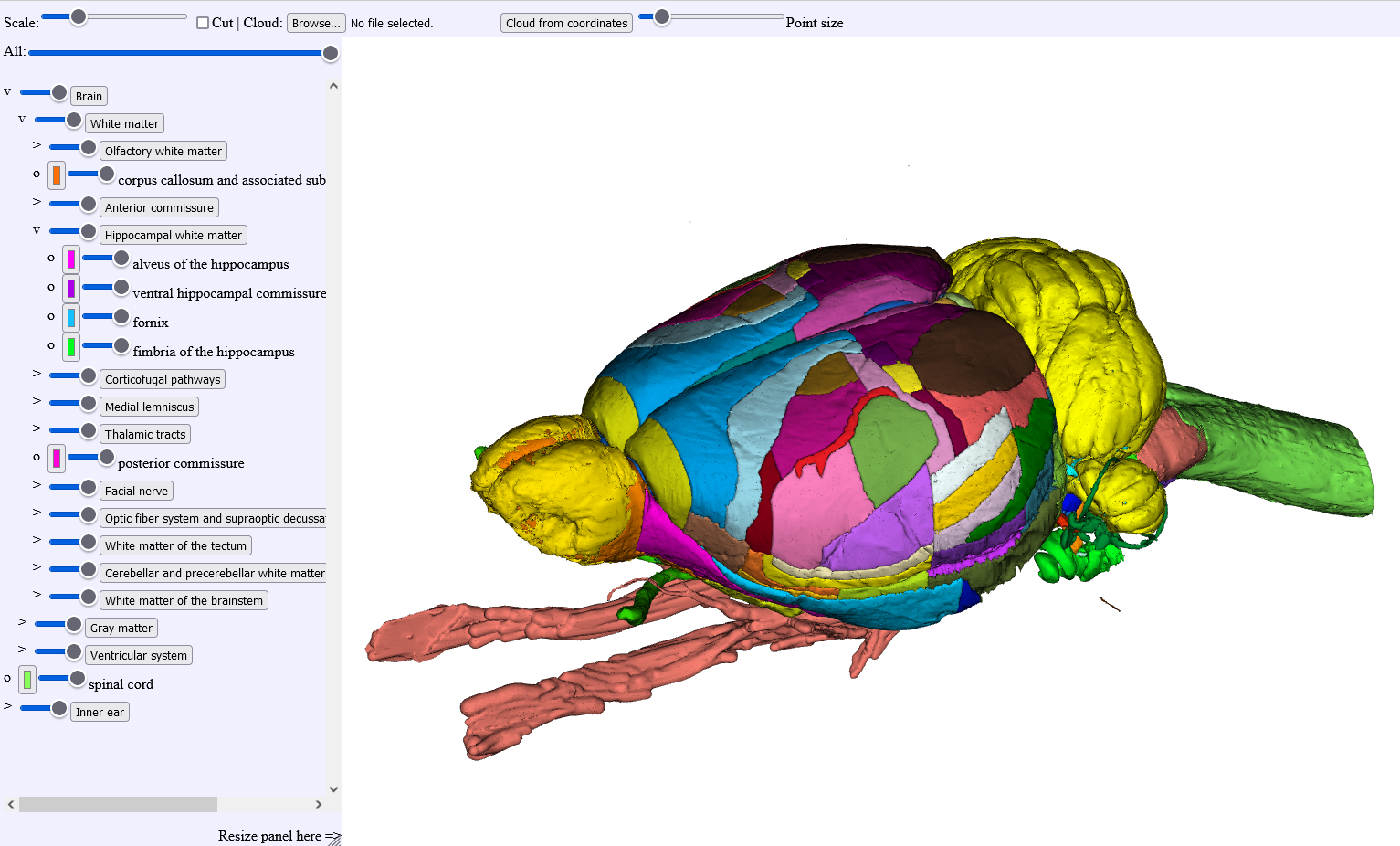1. Basic usage description
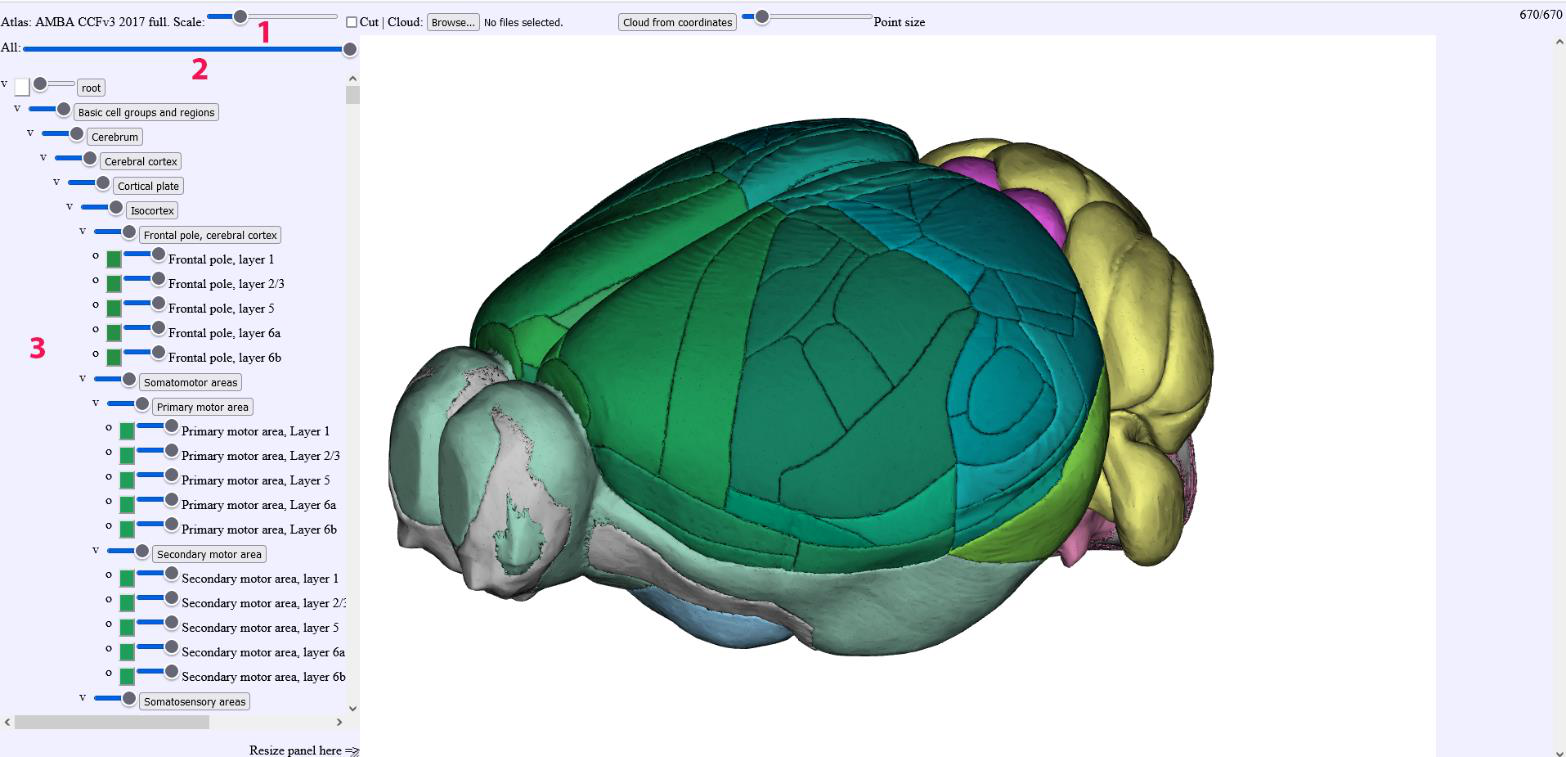
Allows scaling of the brain
Global control of all structures, using the slider will render the meshes transparent or disappear
Individual control: each structure can be made transparent or disappear
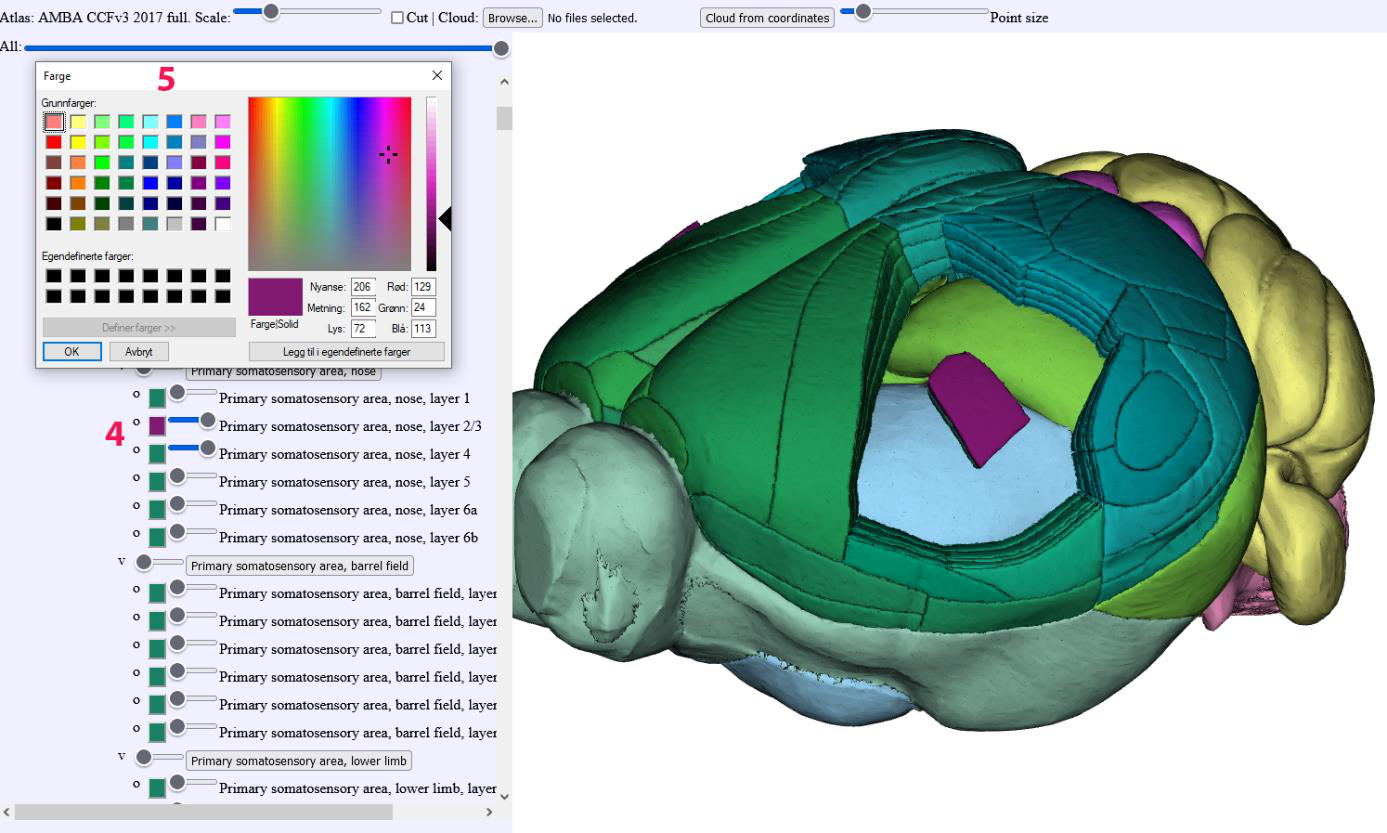
Individual control: the color for each structure can be changed when clicking on the colored square
The color control panel: allow users to define their own colors
Navigation in the hierarchy is possible by clicking on the region names (grey boxes), this will collapse parts of the region tree.
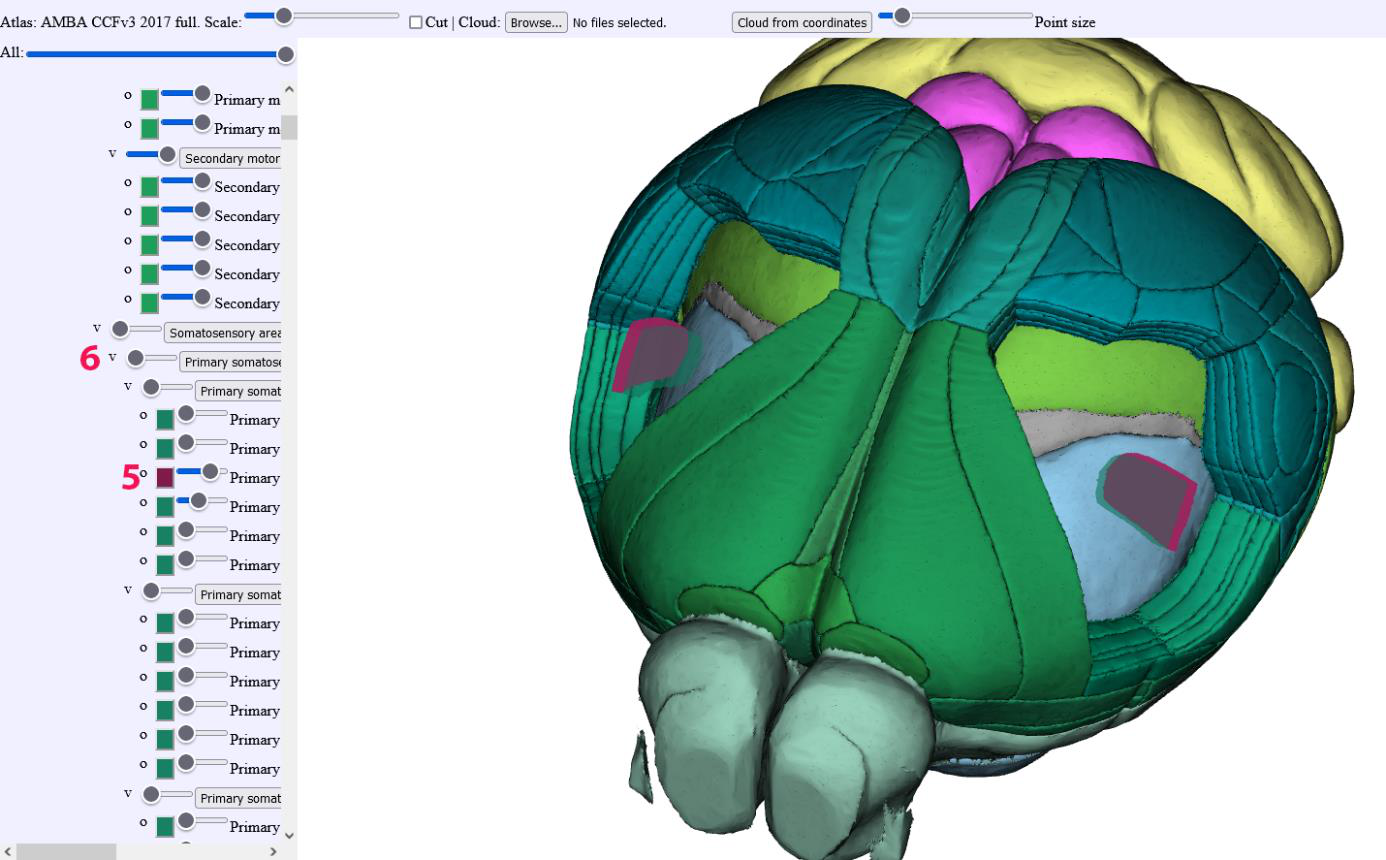
The controls are identical for the Rat version of MeshView