3. Displaying point clouds
3.1. Use json file obtained in the QUINT workflow
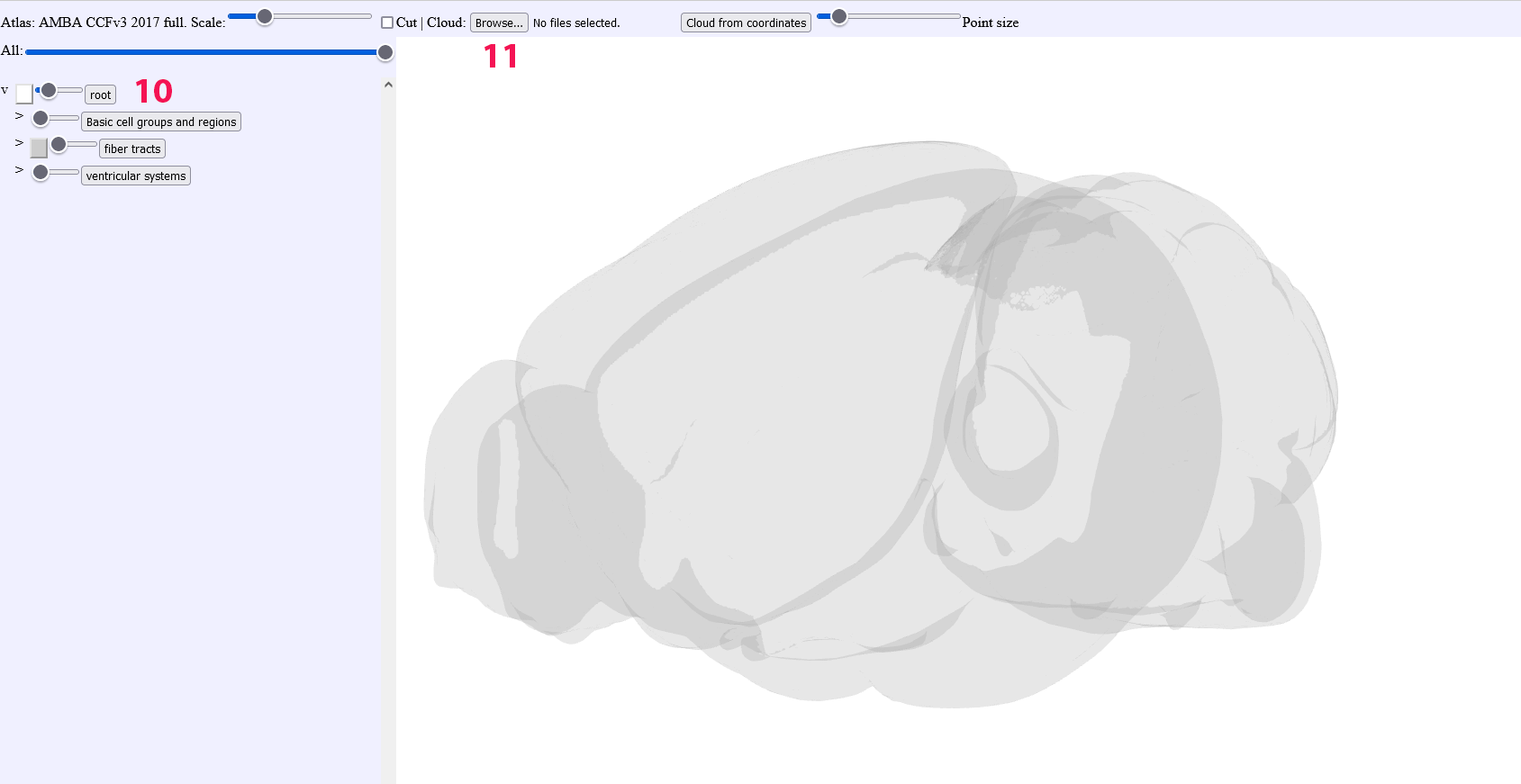
Start with deselecting all structures and place the “root” slider bar so that the envelope shape is transparent
Click on “browse” and import a json file containing your point clouds from the QUINT workflow, you can choose the “all” file in order to get all points or choose the individual json files for individual slices. For importing point cloud files from others sources, try to use the json format as adopted for QUINT.
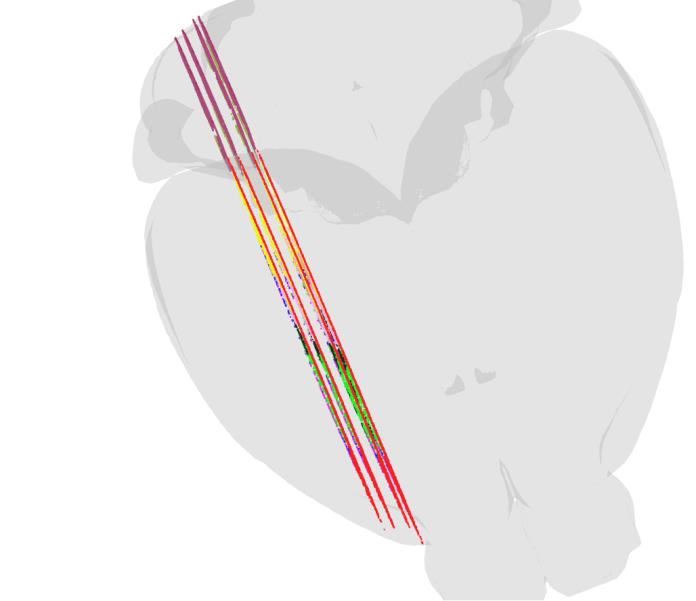
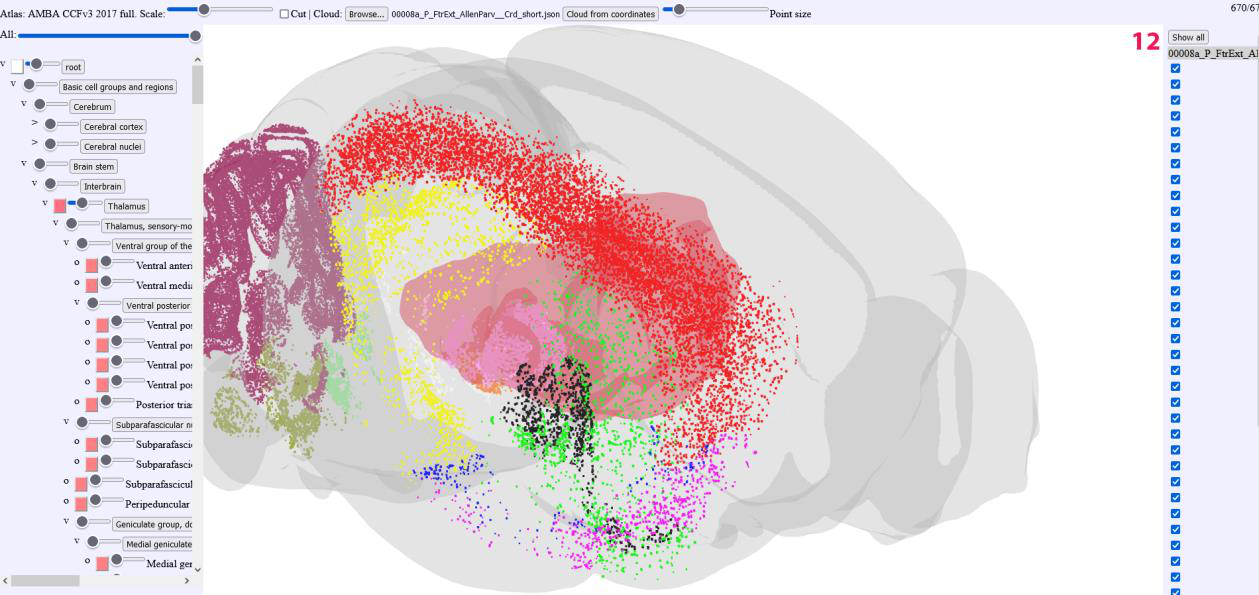
On the left handside, the list of point clouds is displayed.
The point cloud lists can be individually deselected or completely hidden
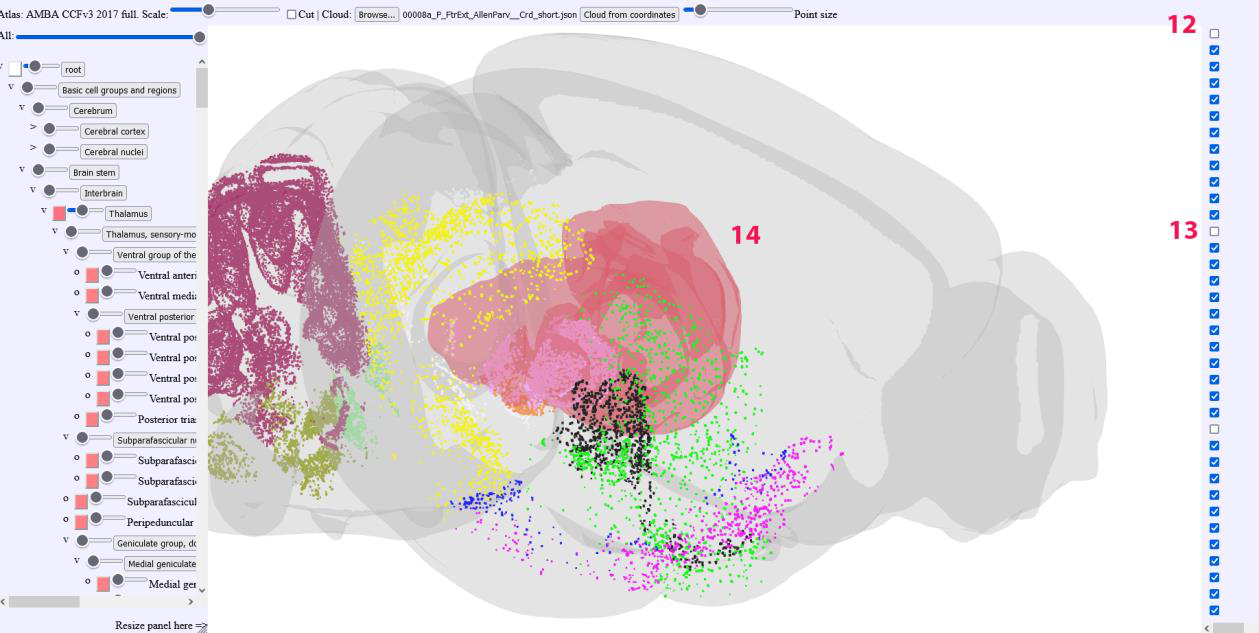
The brain region Meshes can be individually selected, made transparent or completely hidden.
3.2. Use coordinate upload
It is possible to upload coordinates directly as coordinate triplets
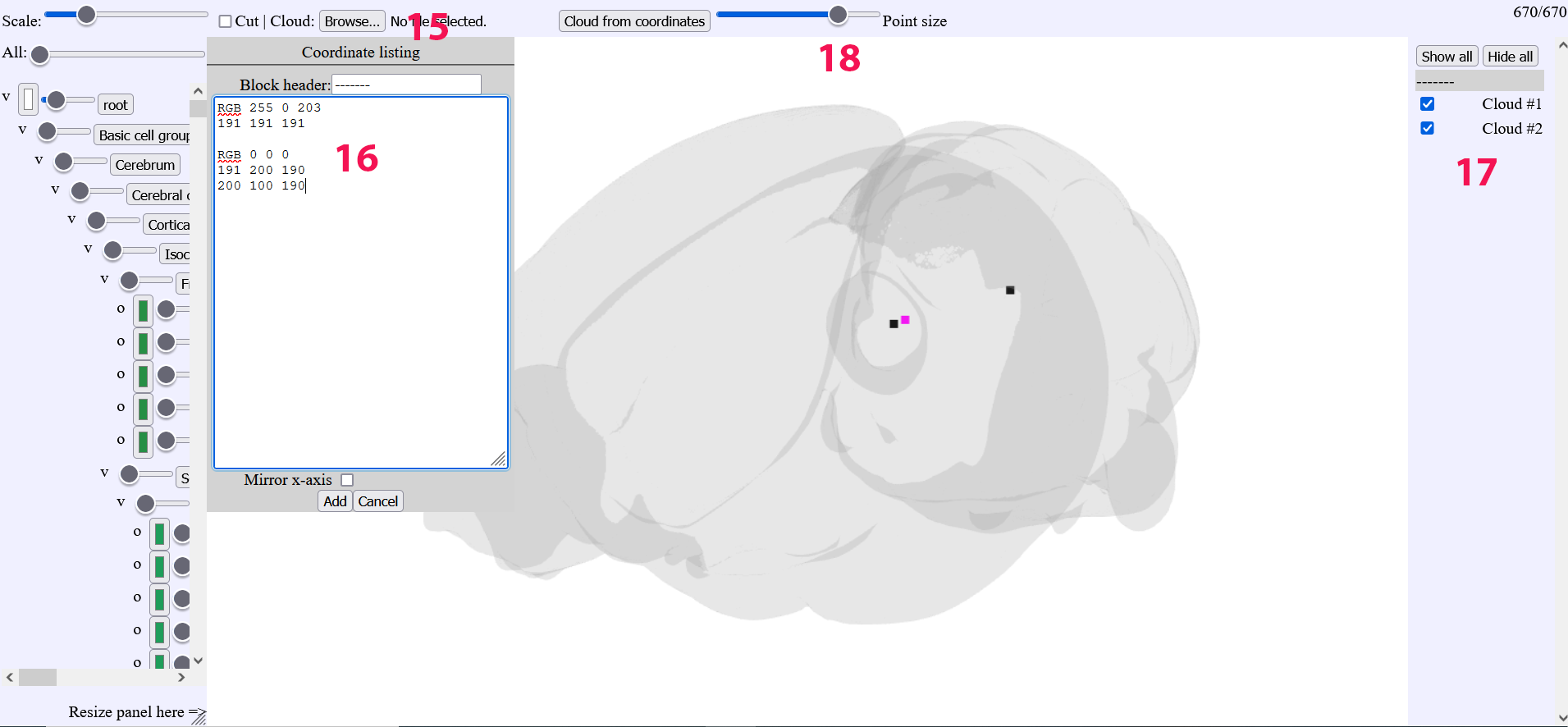
The “browse” button will open a new window
Coordinate triplets of points can be pasted in the new window. Color of the points are chosen by appending the RGB color code above the coordinates
The clouds can be toggled
Slider for the point size
3.3. Opening LocaliZoom files in the EBRAINS collab
MeshView can open annotations from LocaliZoom files saved in the storage Bucket (.lz files) The “screenshot” button allows to capture the main window view as a png file. For more information, see: https://wiki.ebrains.eu/bin/view/Collabs/image-registration-and-analysis-demo/1.%20Create%20your%20own%20working%20space/
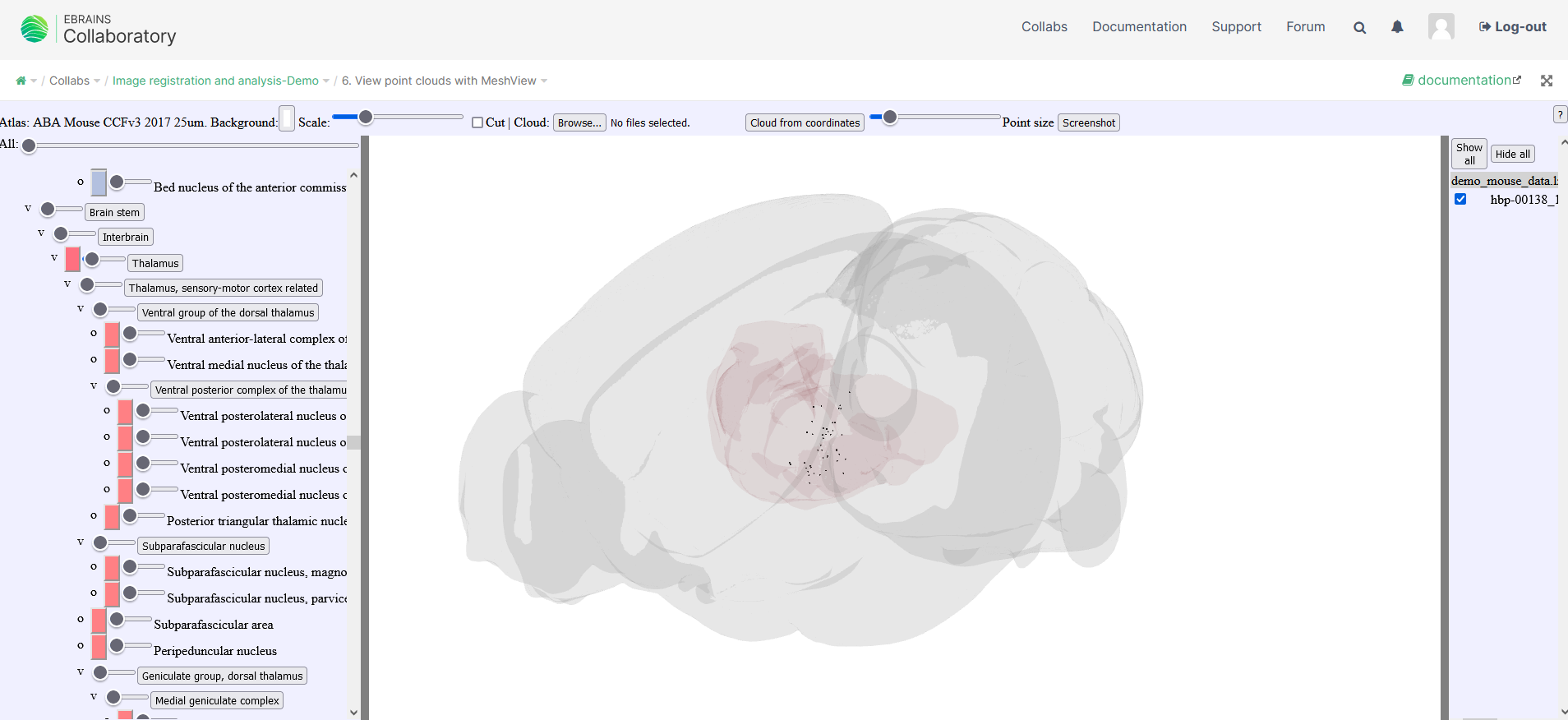
3.4. Cutting point clouds
Point clouds can be cut when choosing the option “Cloud only” in the cut window.
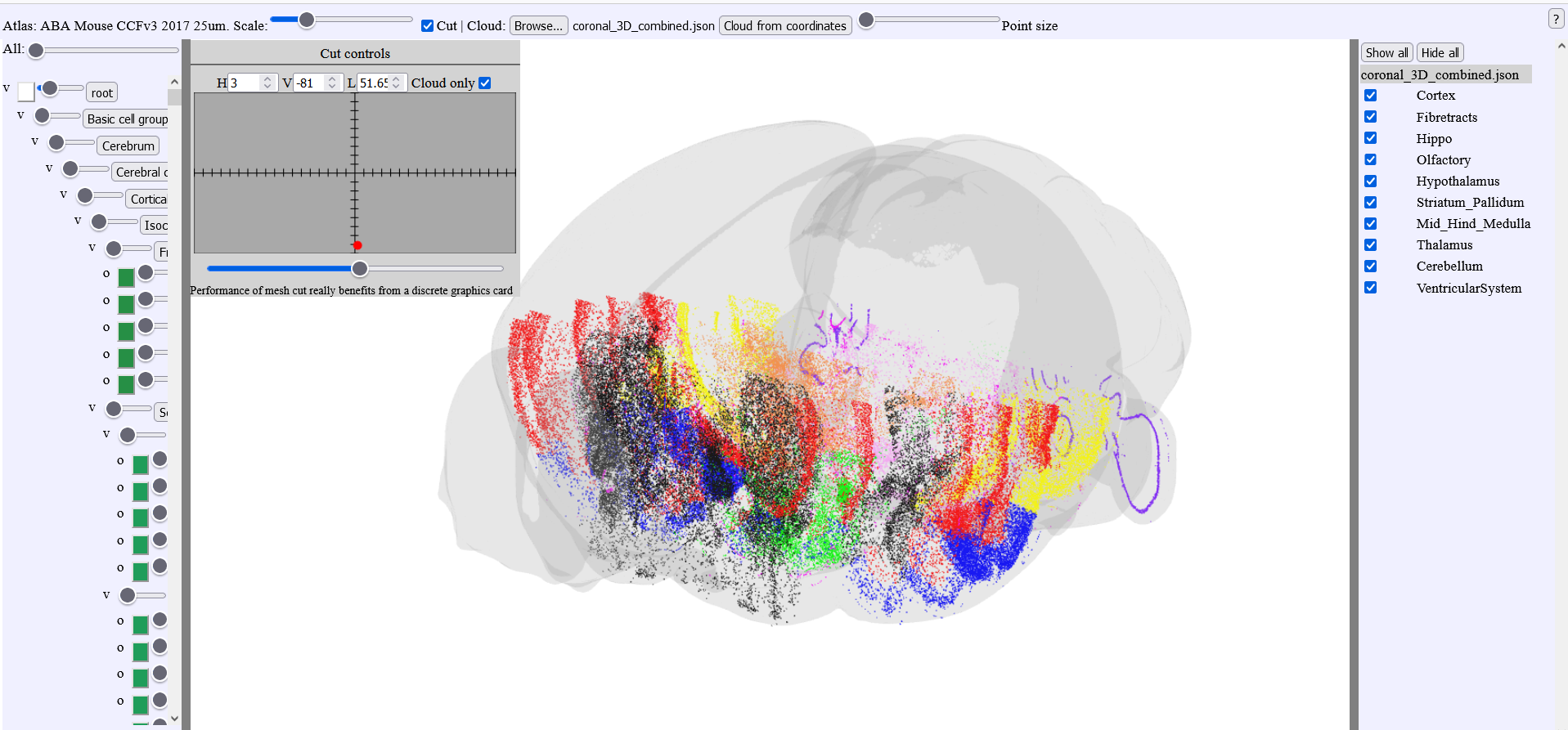
The atlas meshes can be visualized but will not be cut
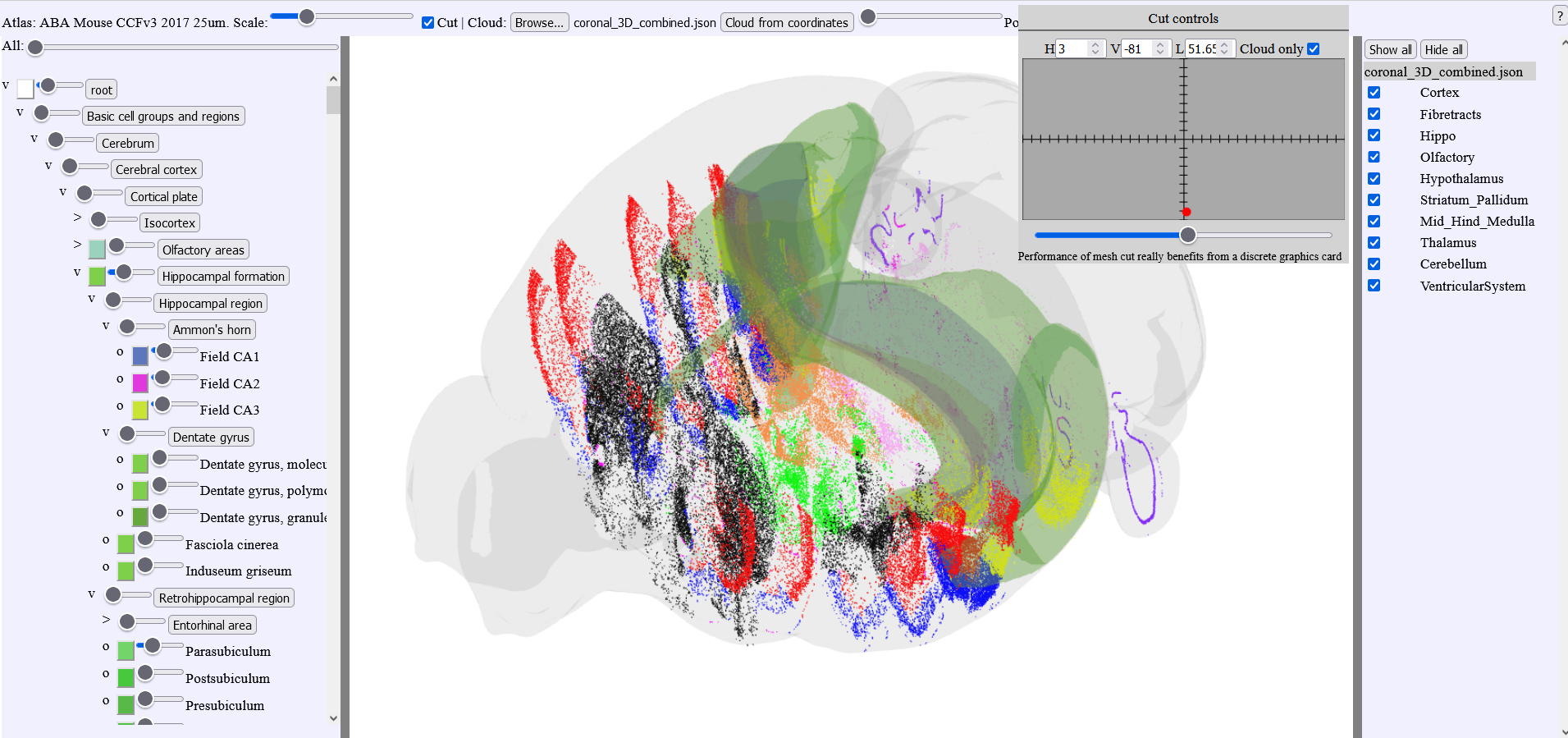
3.5. MeshView with double cut feature
We have created customized versions of MeshView for working in specific brain regions and allowing the 3D point clouds to be cut from two directions. This function was used in the data descriptor paper by Øvsthus et al. 2023 (manuscript). Briefly, multiple point clouds representing the cortico-pontine projections in rat and mouse were generated and used to study the topographical distribution of these connections. By cutting the 3D point clouds in thin slices, the spatial distribution was revealed (see figure)
MeshView double cut mouse atlas links:
https://meshview.apps.hbp.eu/?atlas=ABA_mouse_v3_2017_full&mode=pointblock
https://meshview.apps.hbp.eu/?atlas=ABA_mouse_v3_2017_L&mode=pointblock
https://meshview.apps.hbp.eu/?atlas=ABA_mouse_v3_2017_R&mode=pointblock
Caudoputamen:
https://meshview.apps.hbp.eu/?atlas=ABA_mouse_v3_2017_CPuL&mode=pointblock
https://meshview.apps.hbp.eu/?atlas=ABA_mouse_v3_2017_CPuR&mode=pointblock
Hindbrain:
https://meshview.apps.hbp.eu/?atlas=ABA_mouse_v3_2017_hindbrain&mode=pointblock
https://meshview.apps.hbp.eu/?atlas=ABA_mouse_v3_2017_Lh&mode=pointblock
https://meshview.apps.hbp.eu/?atlas=ABA_mouse_v3_2017_Rh&mode=pointblock
Superior colliculus:
https://meshview.apps.hbp.eu/?atlas=ABA_mouse_v3_2017_SCL&mode=pointblock
https://meshview.apps.hbp.eu/?atlas=ABA_mouse_v3_2017_SCR&mode=pointblock
Thalamus:
https://meshview.apps.hbp.eu/?atlas=ABA_mouse_v3_2017_ThalL&mode=pointblock
https://meshview.apps.hbp.eu/?atlas=ABA_mouse_v3_2017_ThalR&mode=pointblock
MeshView double cut rat atlas link:
https://meshview.apps.hbp.eu/?atlas=WHS_SD_Rat_v4_39um&mode=pointblock