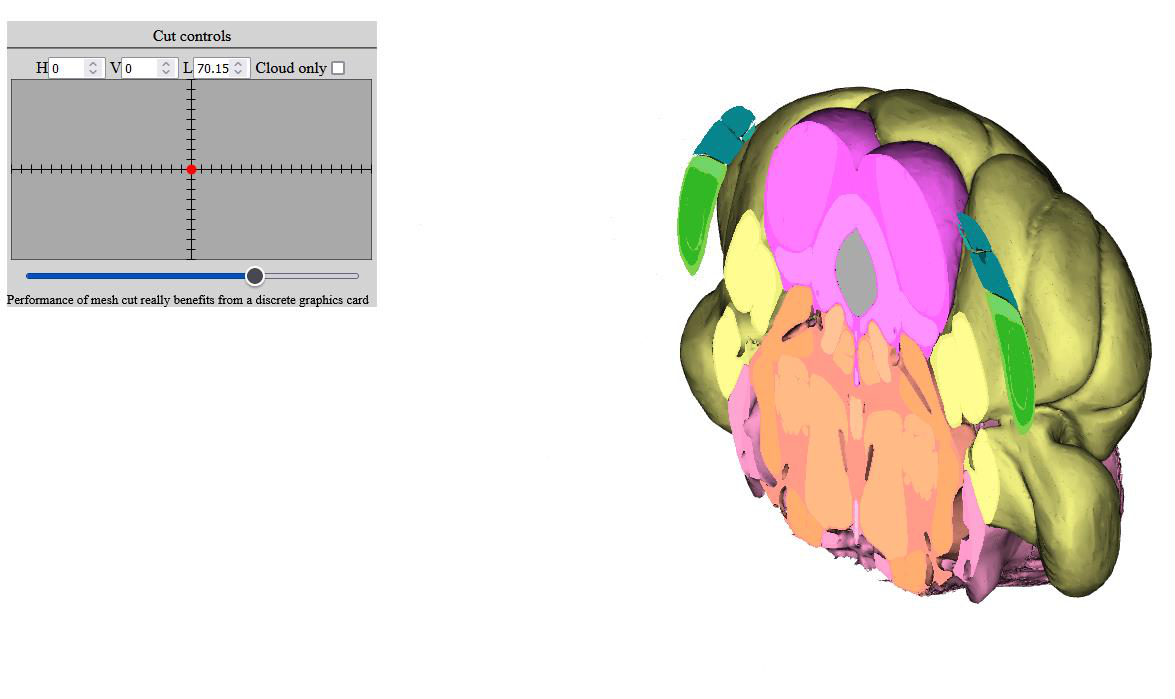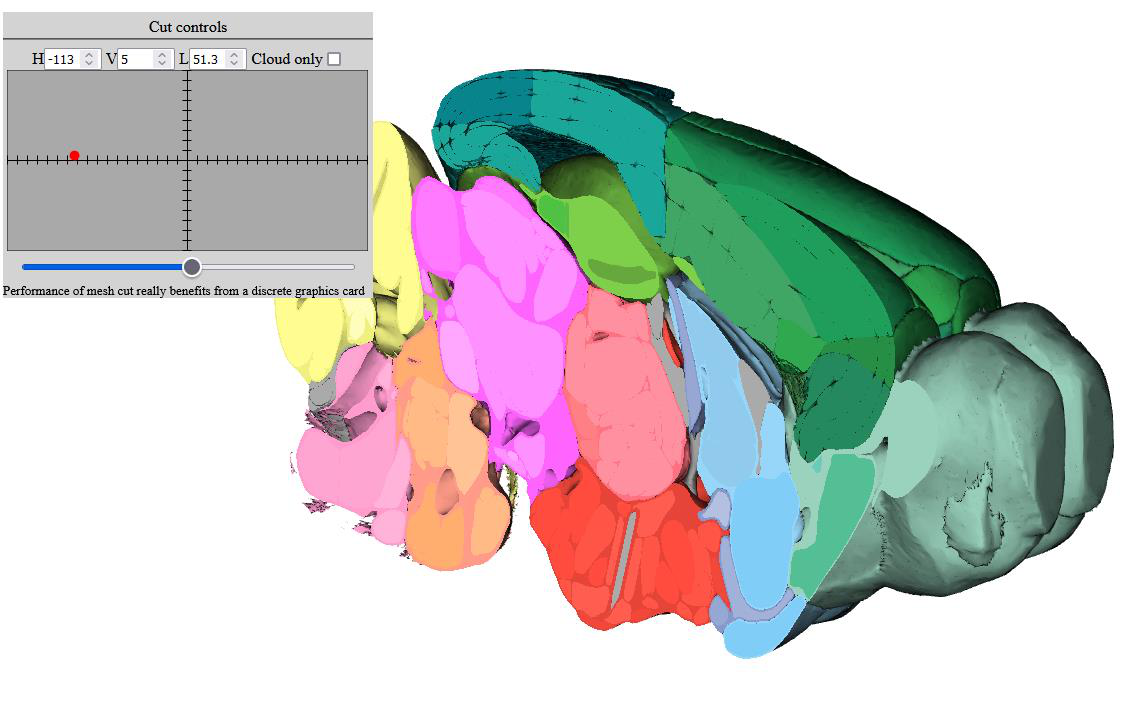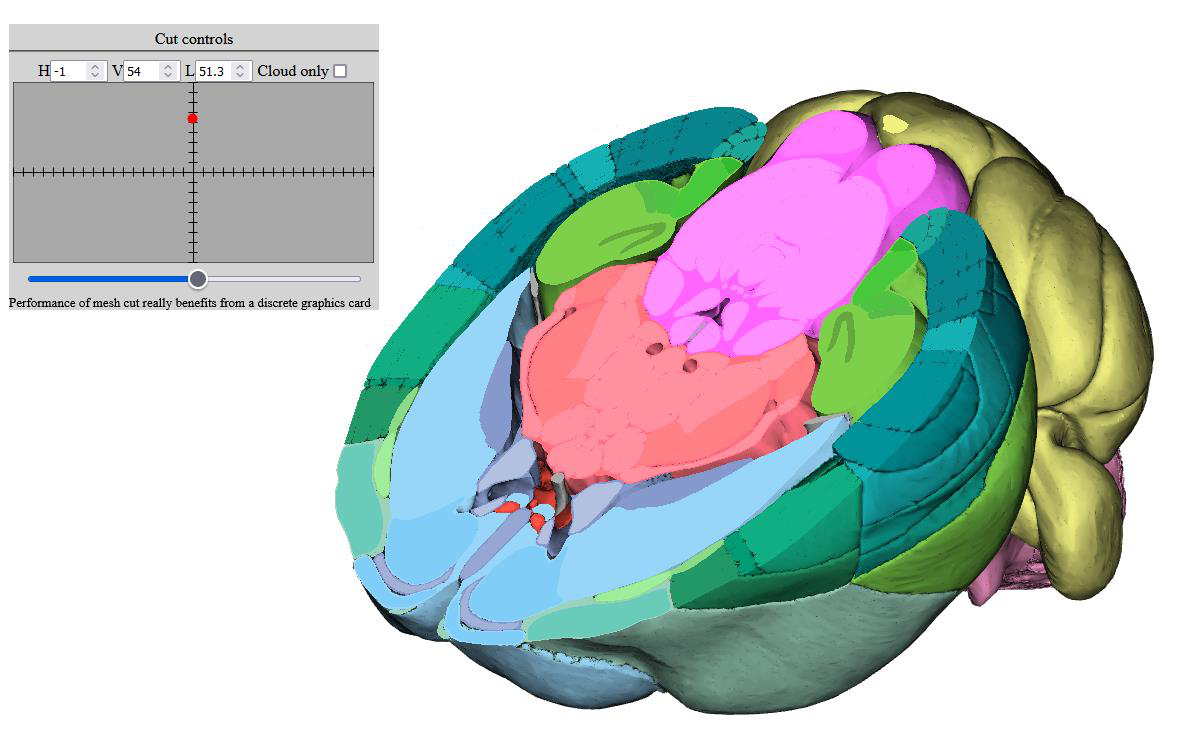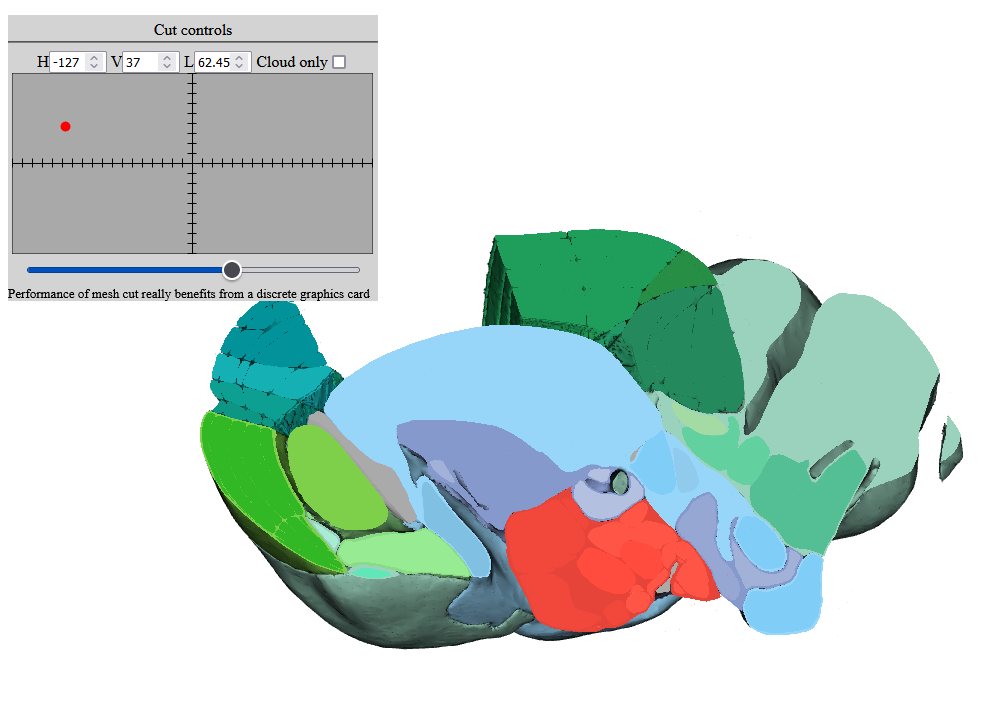2. Cut controls
The brain meshes will be cut when they are fully-opaque but will disappear if set to semi-transparent. Point clouds can also be cut when present by selecting the “Cloud only” button (see more details in the Point cloud section).
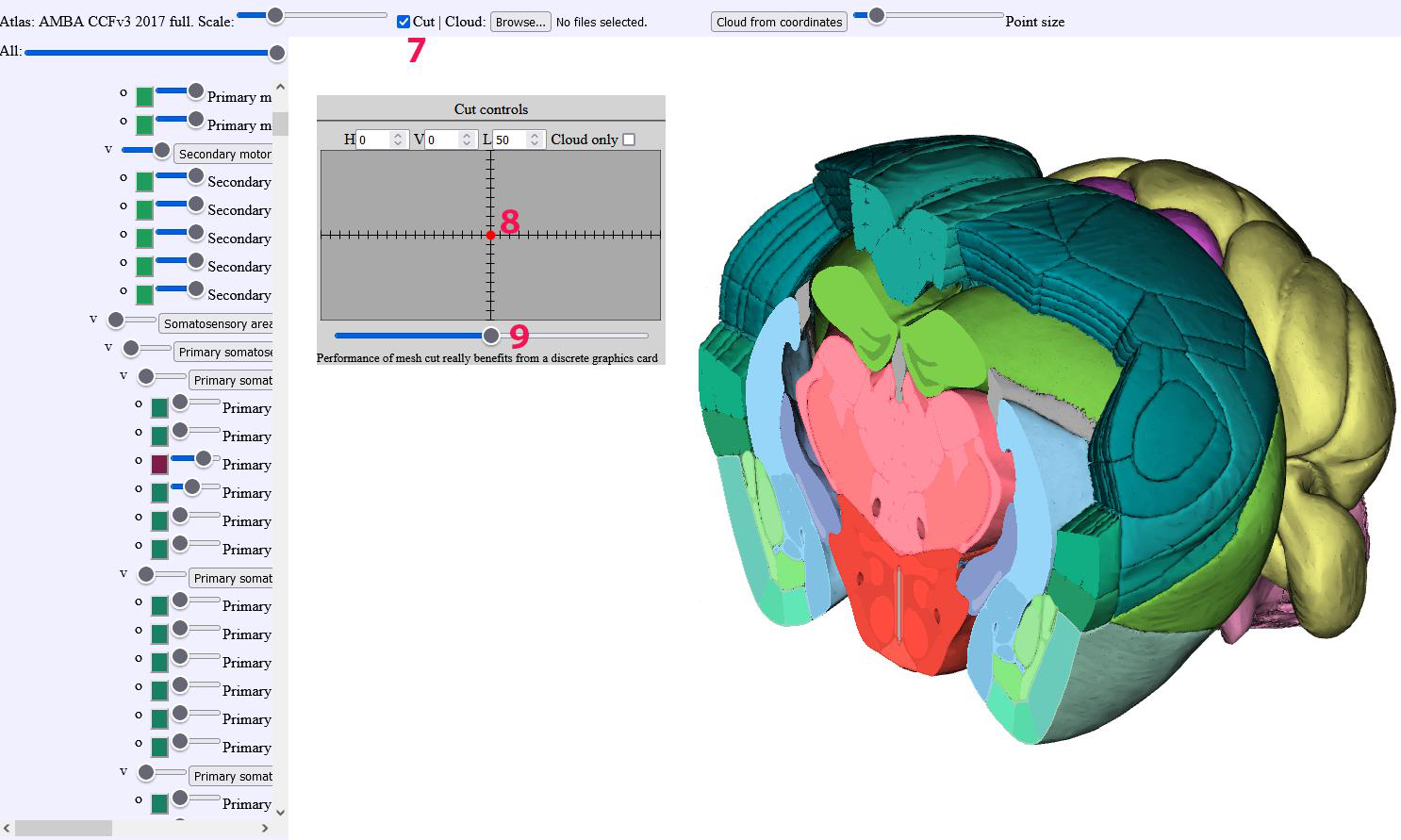
Cut toggle: Enables/disables cutting the volume. The cut control window will appear.
Cut control window: the red dot shows the cut plane orientation. Plane orientation runs from -180 to 180 degrees horizontally and -90 to 90 degrees vertically. The 0-0 starting orientation describes a Coronal section. Technically, what is controlled is the normal vector of the cutplane.
The blue slider is for moving the cutplane along its normal vector.
2.1. Cut examples